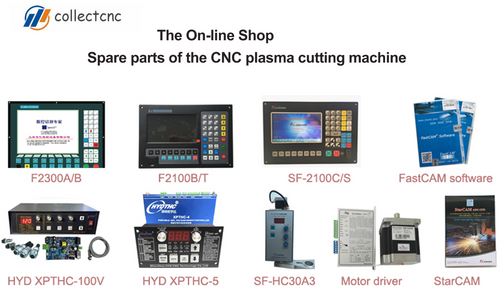THC Plasma Torch Height Controller For CNC Cutting Machine F1620
THC Plasma Torch Height Controller For CNC Cutting Machine F1620
Couldn't load pickup availability
THC Torch Height Controller Fangling F1620 Automatic Arc And Voltage Tracking For Plasma Cutting Machine
1.1 Equipment introduction
F162X series digital plasma arc voltage height controller is a series of products developed by our company, which are easy to operate, stable in performance, complete in function and high in cost performance, based on the on-site usage of plasma power supply and absorbing the advantages of many arc voltage height controllers at home and abroad. This series of equipment uses the basic constant current characteristic of plasma power supply to detect the change of plasma torch height by detecting the change of plasma arc voltage, so as to control the height between the torch and the workpiece in real-time. It is suitable for height control of plasma power cutting torch with constant current characteristics or constant current characteristics within a certain voltage range. It is especially suitable for cutting torch height control of various cutting machines. This series of equipment is light and portable, easy to operate and to use. All keys and knobs are designed with humanity, comfortable, and convenient.
1.2 Equipment functions
1) Automatic initial positioning
Initial positioning is divided into proximity switch positioning detection mode and protective cap collision detection mode
Proximity switch positioning detection NPN normally open proximity switch (or PNP normally open proximity switch) is used in this
equipment, and normally the proximity switch is in contact state. In the positioning test processor the initial positioning process during arcing, when the cutting torch touches the workpiece (or when the cutting torch tilts due to touching the workpiece), the proximity switch will disengage, the detection circuit detects the signal, and the cutting torch will be up to the initial positioning height (the height value can be set by the "positioning height" knob of the panel). When the proximity the switch is disengaged, the cutting torch will up until it touches the up limit of the motor. Collision detection of the protective cap When the protective cap collision detection is adopted, the protective cap of the cutting torch contacts the workpiece in any state and the detection circuit will act to up the cutting torch to the initial positioning height (the height value can be set by the "positioning height" knob of the panel). Under normal circumstances, after the cutting torch ups, the protective cap leaves the workpiece and the collision signal is reset immediately. If the collision signal of the protective cap is maintained, the cutting torch will up until it touches the up limit of the motor.
Two-speed positioning
After the initial positioning process starts, the cutting torch will descend for 6 seconds at the fastest speed (the time can be changed by parameters), and then switch to low speed (low speed is 1/4 speed of high speed) until the cutting torch collides with the workpiece. Through two-speed positioning, the working efficiency can be improved, the speed can be reduced at a proper height, the collision impact force can be reduced, and the service life of the protective cap can be prolonged.
2) Automatic arc pressure height control
If the actual arc pressure does not exceed the set value of 30V (this parameter can be modified through the menu), the height controller will be in the Automatic height adjustment state.
3) Automatically up cutting torch after collision
In case of a collision under non-cutting and non-positioning conditions, the cutting torch will be automatically up, and the time is the time for emergency collision and gun up. In the process of initial positioning test or collision during cutting, the cutting torch will be automatically up for the initial positioning height time.
4) Automatically up the cutting torch after cutting is completed
After the cutting is completed, the cutting torch is automatically up, and the up height can be set through parameters.
5) Manual operation
Automatic/manual height adjustment selection, manual up, manual downing, arcing test, initial positioning test, menu operation, and other functions can be realized through the operation panel.
6) Automatic operation
After the numerical control system sends out the arcing signal, the height controller automatically completes the actions of initial positioning, arcing, and arcing success feedback. After the numerical control system receives the arcing success feedback signal, the numerical control system controls the machine tool to start moving and cutting.
7) Arc pressure set point and actual value display monitoring function
The height controller uses two rows of high-brightness digital tubes to display the arc pressure value, the up row of green digital tubes to display the arc pressure set value, and the down row of red digital tubes to display the actual arc pressure value. It is convenient for users to monitor the arc pressure value in the cutting process in real-time.
8) Menu operation
In the non-cutting state, you can enter the menu mode to change the parameters by pressing the panel key. Parameters such as speed and operation mode can be flexibly set.
9) Knob operation
The panel has three operation knobs, which can set parameters such as arc pressure, initial positioning height, and perforation delay.
10) Effective level setting
The input switching value can be set to be low-level or high-level, which is flexible to adapt to the complex application environment on site. The default is active low. Changes can be made through the menu.
11) Anti-collision function
In the cutting process, if the cutting torch touches the workpiece due to too low arc pressure setting or nozzle loss, the height controller will immediately send an up signal to avoid damage caused by the cutting torch hitting the workpiece all the time. In the case of collision in the cutting process, it is also possible to set the numerical control to stop cutting after several collisions. By default, once a collision occurs, the numerical control system will be notified to stop cutting immediately. If the user does not connect the collision output signal to the numerical control system, the numerical control system will continue cutting when a collision occurs during cutting because the collision signal is not received. However, whether the numerical control system will stop cutting or not, in case of collision, the height controller will automatically up the cutting torch to the initial positioning height.
In the non-cutting process, as long as the cutting torch touches the steel plate, the cutting torch will automatically raise the height of a collision emergency up a gun (normally, the height is higher than the positioning height, and this parameter can be modified).
12) Intelligent adjustment of arc pressure
When using the arc pressure intelligent adjustment function, in the cutting process, if the steel plate is touched twice in a row, the arc pressure setting value will Automatically increase by a preset value (the parameter can be modified and the default value is 5V). For example, the current arc pressure setting value is 110V. After the steel plate is touched twice in a row, the arc pressure setting value will automatically increase by 5V to 115V, thus increasing the torch height and preventing the workpiece from colliding again in the continuous cutting process.
13) Dynamic perforation
In the cutting process, under the condition of perforation delay, the cutting torch can be up to a height at the moment of Arcing, and the cutting torch can be downed to the original height before the perforation delay is finished. This function is an approximate dynamic perforation function.
When piercing, the cutting torch is up a little, which can effectively prevent slag splashing onto the cutting gun during piercing. If the dynamic perforation up time is set to 0, the cutting torch will not be up during arcing. The dynamic perforation height can be adjusted in real-time through the shortcut keys of the operation panel.
14) Collision signal feedback
The height controller can immediately feedback the collision signal to the numerical control system so as to prevent the cutting machine from still moving after the collision. It is also possible to set the height controller to feedback the collision signal to the numerical control system after several collisions, so as to maintain the continuity of cutting (used when cutting thin plates).